11.9.2023 | 02:49
Best Gaming Keyboards Advice

To get the best out of your gaming rig, you need to invest in high-quality peripherals. If you are into PC gaming, you should consider buying a reliable gaming keyboard that you can fully count on during gameplay.
Furthermore, gaming keyboards have advanced features that will give you an added advantage when playing PC games.
Whether you're a professional esports athlete or an occasional gamer, a keyboard is a vital piece of hardware.
A good keyboard can offers gamers the ultimate gaming experience. From precise keystrokes to customizable RGB lighting, there's something for everyone. But with so many brands, types and models on the market, it can be tough to know which ones are worth your money.
To make the decision easier, we've put together a comprehensive guide featuring 12 of the best gaming keyboards on the market. Whether you're looking for a budget-friendly option or a feature-packed model, we can help you find the perfect gaming keyboard for your needs.
How to choose the best gaming keyboardļ¼Ÿ
When selecting a gaming keyboard, there are a few significant elements to consider, such as latency (how responsive a keyboard is), switch types (the feel of the key press and the noise it makes), and overall comfort and feel.
You should also consider any other features you want, such as RGB illumination, media controls, or software customization choices, to make your gaming experience as fluid and enjoyable as possible.
Types of Gaming Keyboard
Computer keyboards typically can be grouped into two main categories: membrane or mechanical keyboards.
Membrane keyboards have a "mushy" feel, are quiet, monotonous, less responsive, and lack key rollover. but it's more affordable.
Gamers and typing enthusiasts often prefer mechanical keyboards because they offer a more tactile and satisfying typing experience, with each keypress registering more distinctly than on a membrane keyboard.
Mechanical keyboards are also typically more durable and long-lasting than membrane keyboards. So they are a better purchase long-term, but do come with significantly higher costs up front.
Size
Each keyboard size differs in its layout, and ultimately, the number of keys available.
If you want to play button-hogging MMOs, for instance, a full-size keyboard (104 keys) is probably best, as it will provide a lot more remappable keys than small form factors.
But if your desk space is tight, and you don't desperately need number pad keys or separate media controls, a tenkeyless (87 keys), 65% or 60% keyboard might suit you better.
Tenkeyless (TKL, 87%, 80%) keyboards lack the num-pad on the right-hand side. 60% keyboards ditch the arrow keys and Home/Ins/Del cluster, while 65% keyboards retain the arrow keys.
Type of mechanical switches
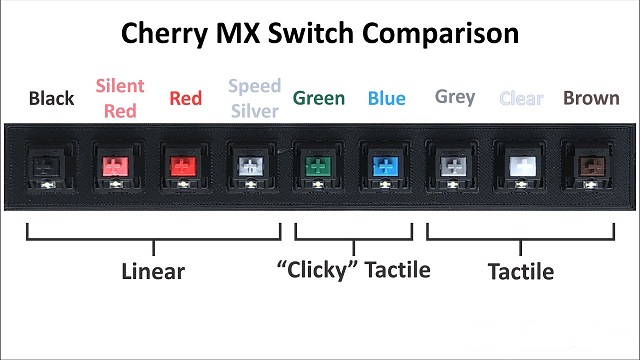
There are two main parts of the key: the keycap and the key switch. The keycap is the bit with the printed letter/number/symbol on it. The switch is the mechanism that activates when you press the keycap.
When you press the keycap, you also press the key switch down until it hits the actuation point, which is when your keyboard registers the press. You'll find that the time it takes to hit that actuation point varies from keyboard to keyboard.
So the most important thing is the type of switches. Broadly speaking, there are three main types of switches: linear, tactile, and clicky.
Most companies (like well-known Cherry) will label these switches in terms of color, with Red being linear, Brown being tactile, and Blue being clicky.
Linear switches: These switches move straight up and down without any tactile feedback or clicking noise. The actuation or the registering of a keypress happens when it bottoms out.
This simplicity allows for more rapid actuation, making them the preferred switch for gamers. These switches will generally give you the fastest actuation.
Tactile Switches: These switches have a similar construction as linear but include a bump halfway through the key's downward travel. This bump signifies the actuation point, which means that a keypress is registered before it fully bottoms out.
This enables a faster typing experience since the key doesn't have to travel all the way down to actuate, thus becoming the preferred choice of typists.
These tactile switches are a great hybrid option if you plan on getting a keyboard that's efficient at typing and gaming.
Clicky Switches: These switches follow the same concept as tactile switches, which means they're bumpy, but at the same time, they are louder by design.
These key switches offer a bump along with additional audio feedback, which is pretty satisfying, almost like an old typewriter.
Linear optical switches
Linear switches are excellent for gaming and optical makes them faster than mechanical (due to zero debounce delay). Also look for a short actuation point for the switch, 1.0mm is ideal.
Wired or Wireless Connection
A wireless keyboard (via bluetooth Technology or 2.4 GHz wifi connectivity) does not need a wired connection to a computer, which can drastically cut down on clutter on a computer desk.
This allow you to move your setup and get comfortable but can experience delay, lag or interference, and the batteries can run out.
Wired keyboards are reliable and don't have the same issues as wireless options, but they aren't as convenient or flexible. Furthermore, they are typically less expensive than wireless.
Powerful software
This will allow you to customize key placements, setup macros, and customize the RGB lighting. Super handy for customizing your rig and increasing efficiency.
Anti-ghosting
Anti-ghosting, also known as N-Key rollover, is a keyboard's ability to accurately handle several keystrokes simultaneously. This means the keyboard can correctly register inputs when multiple keys are pressed.
Gaming keyboards with key rollover are highly recommended when playing complex titles that require quick reaction times. Depending on the keys that you press, you will be able to gain easy access to commands, shortcuts, and other game functions on the fly.
Programmable Macros keys
Most of these keyboards feature programmable macros keys that allow for quick and easy configuration. This way, you will be able to execute in-game commands at will, thereby reducing your reaction time.
The best gaming keyboard should have all the key functions that you may require when playing different game titles.
Media playback
Some gaming keyboards have dedicated media keys that will give you full control over the computer's audio system. As a result, you can mute the game in an instant should there be a need to do so. You will also be able to make other changes to match your gaming needs.
RGB Lighting
RGB lighting is not technically a functional feature unless you play and work in the dark, in which case their illumination brings valuable visibility to keep your accuracy up and errors at bay.
RGB lighting allows users to customize the color of their keyboards to match their setup or to create a unique look. this make their gaming setup more appealing.
But where some offer the ability to change the LEDs that sit beneath the keys on an individual level (known as RGB), others simply glow in one colour, while others limit you to a few preset lighting effects.
Top 12 Best Gaming Keyboards to Buy in 2023

We've created a list of the 12 best gaming keyboards in every price range; all you have to do now is pick one that best suits your need and busget.
1. Razer Huntsman V2
2. Logitech G Pro
3. Corsair k70 RGB
4. Keychron Q2
5. SteelSeries Apex Pro
6. Razer Blackwidow V3
7. Redragon K552
8. HyperX Alloy Origins
9. Ducky One 3
10. Roccat Vulcan TKL Pro
11. Asus ROG Strix Scope RX
12. Akko 3068b Plus
Conclusion
The better the keyboard we use in gaming, the better the experience will be. Whether you're a professional gamer or an enthusiast, finding the right keyboard can make a world of difference.
These 12 best gaming keyboards mentioned above provide an excellent gaming experience and are often used by professional gamers.
While no product is ideal for every game or working environment, most keyboards are good enough to satisfy virtually everyone. The differences are frequently subtle unless you look for them.
Unfortunately, most tend to come with a hefty price tag. That being said, there are still some fantastic affordable keyboards as well.
Just keep in mind what level of gamer you are or which games do you play. If you are a casual gamer then you do not need to buy a high-end gaming keyboard, but a basic option will also suffice.
So, get ready to upgrade your gaming setup and take your skills to the next level.
If there is any question about which gaming keyboard will suit your needs best, please let us know!
Happy gaming!
Source: https://pctechtest.com/best-gaming-keyboards
Um bloggiš
tablets, laptops, and phones review
Heimsóknir
Flettingar
- Ķ dag (18.9.): 0
- Sl. sólarhring:
- Sl. viku: 1
- Frį upphafi: 0
Annaš
- Innlit ķ dag: 0
- Innlit sl. viku: 1
- Gestir ķ dag: 0
- IP-tölur ķ dag: 0
Uppfęrt į 3 mķn. fresti.
Skżringar

Bęta viš athugasemd [Innskrįning]
Ekki er lengur hęgt aš skrifa athugasemdir viš fęrsluna, žar sem tķmamörk į athugasemdir eru lišin.